Unit Forcing Chains
In the Unit Forcing Chain strategy we build chains alternating Strong Links (also see note at the bottom of this page) and Weak Links starting from each Cell in a region (Row, Column or Square) that contains a particular candidate. All chains start with the candidate "ON".
FORCING UNIT Type 1 (always "ON") : all chains meet in a Cell with the same candidate "ON". This candidate must be the solution for that Cell, as it is always "ON" whichever the solution for the candidate in the starting region.
In this example if candidate 7 is the solution in G2, then the blue Chain implies that candidate 7 must be the solution in B6.
If candidate 7 is the solution in G4, then the red Chain also implies that candidate 7 must be the solution in B6.
Similarly if candidate 7 is the solution in G8, then the pink Chain implies that candidate 7 must be the solution in B6.
Whichever Cell candidate 7 is the solution in Row "G", candidate 7 must be the solution in B6. It can be set in that cell.
FORCING UNIT Type 2 (always "OFF") : all chains meet in a Cell with the same candidate "OFF". This candidate can not be the solution for that Cell, as it is always "OFF" whichever the solution for the candidate in the starting region.
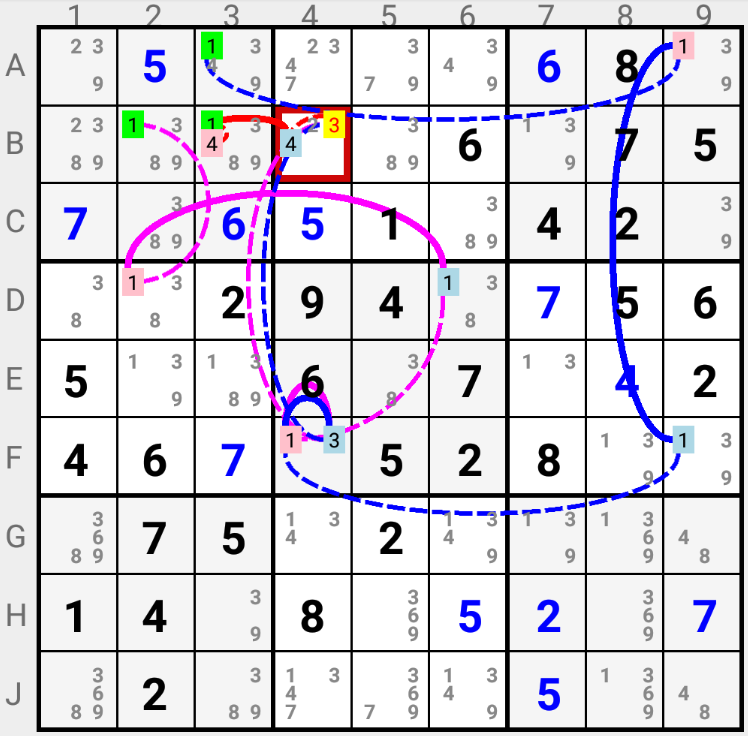
In this example if candidate 1 is the solution in A3, then the blue Chain implies that candidate 3 can not be the solution in B4.
If candidate 1 is the solution in B2, then the pink Chain also implies that candidate 3 can not be the solution in B4.
Similarly if candidate 1 is the solution in B3, then the red Chain implies that candidate 3 can not be the solution in B4.
As candidate 1 must the solution either in A3, or B2, or B3 in Square "1", candidate 3 can not be the solution in B4. It can be eliminated in that cell.
FORCING UNIT Type 3 (some candidates "ON" in one Cell) : all chains meet in a Cell with some candidates "ON". As one of the chains identifies the solution for all its Nodes and as we have built all possible chains, the candidates "ON" in the ending Cell are the only possible solutions for that Cell. Hence the other candidates in that Cell can not be the solution.
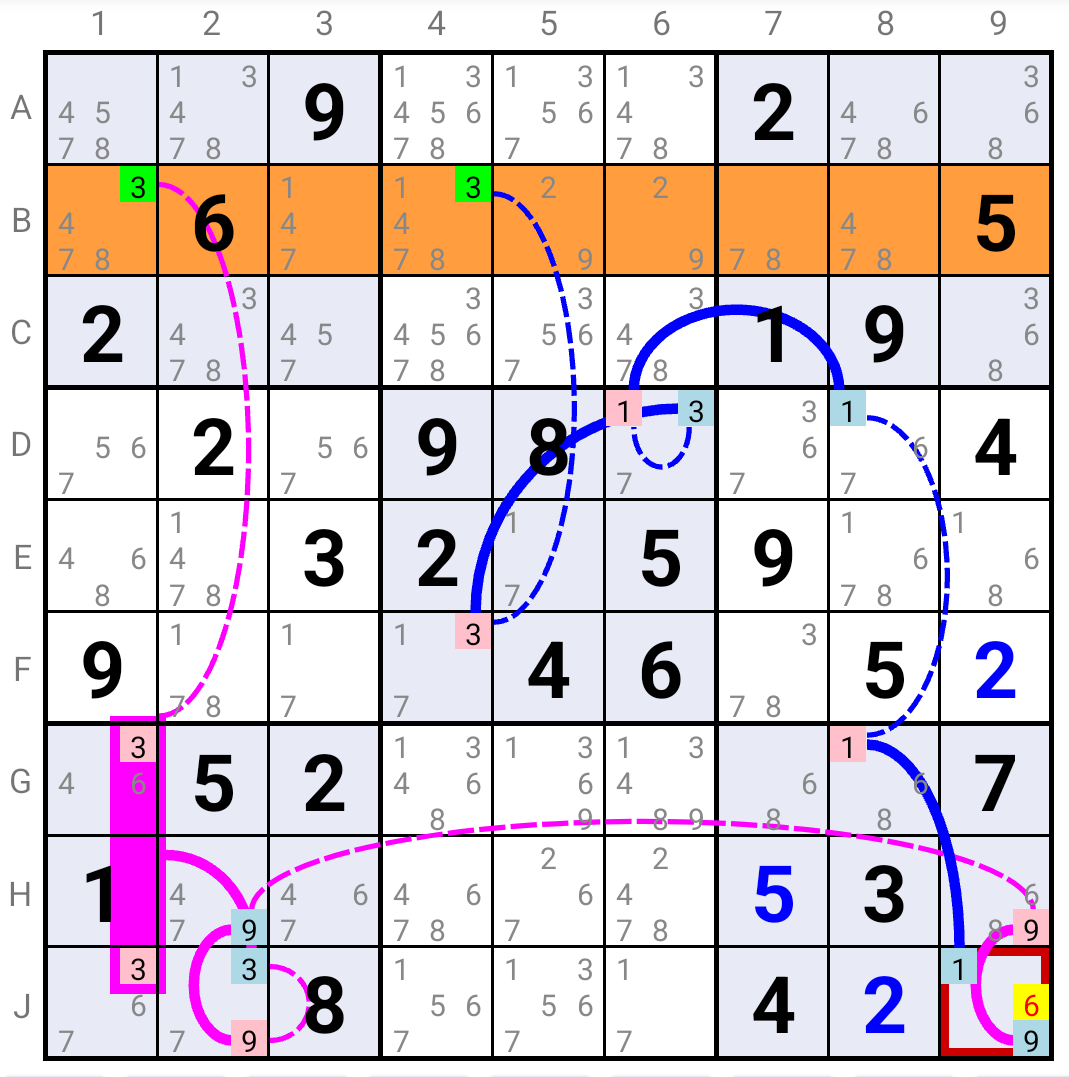
In this example, if candidate 3 is the solution in B1, then the pink Chain implies that candidate 9 is the solution in J9.
If candidate 3 is the solution in B4, then the blue Chain implies that candidate 1 is the solution in J9.
Whichever candidate 3 is the solution in Row "B", then candidate 6 can never be the solution in J9.
FORCING UNIT Type 4 (some candidates "ON" in a region) : all chains set the same candidate "ON" in the same region (Row, Column or Square). As one of the chains identifies the solution for all its Nodes and as we have built all possible chains, the candidate can not be the solution in any other Cell of that region.
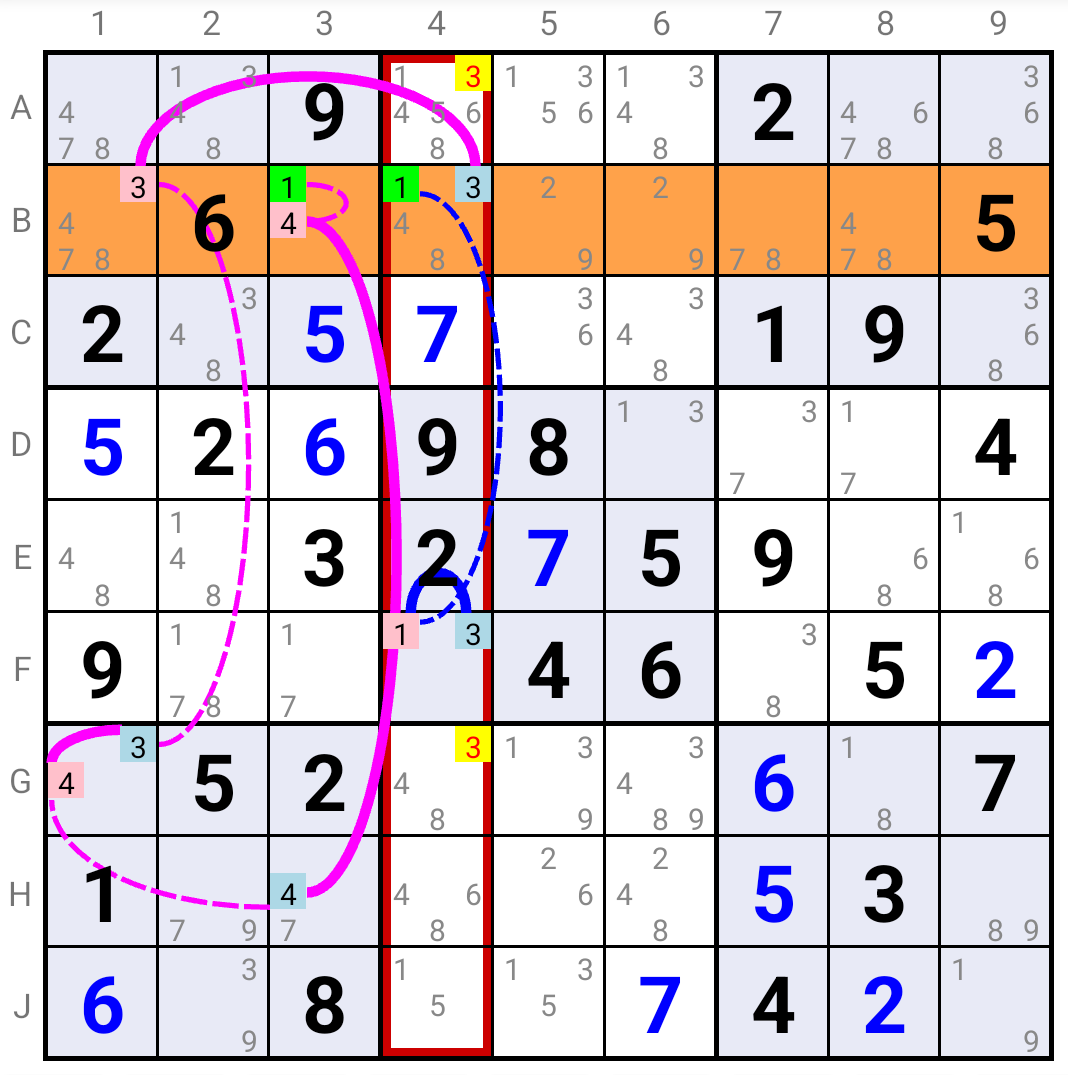
Here, if candidate 1 is the solution in B3, then the pink Chain implies that candidate 3 is the solution in B4.
If candidate 1 is the solution in B4, then the blue Chain implies that candidate 3 is the solution in F4.
Whichever candidate 1 is the solution in Row "B", then candidates 3 in A4 and G4 can never be the solution in Column "4".
NB: more formally, a Strong Link is the relationship that exists between two Cells in a region (Row, Column or Square) when these two Cells are the only Cells in that region
that contain a particular candidate: if the candidate is not the solution for the first Cell, then it must be the solution for the second Cell, and vice-versa.
However, in the Chaining Strategies, we consider Strong Links as links going from a Cell or a group of Cells
where we assert the candidate is not the solution (we say the candidate is in the "OFF" state)
to a Cell or a group of Cells where it then must be the solution (we say the candidate is in the "ON" state).
If we consider a Bi-Value Cell, asserting that one of its candidates is not the solution implies that the other candidate must be the solution.
Hence there also exists a Strong Link between the two candidates of a "Bi-Value" Cell.
A Weak Link as a link going from a Cell/group of Cells where the candidate is "ON" to a Cell/group of Cells where it is "OFF".
You can practice this strategy by installing the SudokuCoach application on your Android™ device.
